Widgets
Widgets are buttons within the POS that can be used for numerous different functions such as.
- Price and Promotion
- Customers
- Stock Lookup
- Web Orders
- Article Statistic
- Customer Display
- Product Image
- Shop Logo
- SAFT Export
- Downpayment
If you require a widget to be enabled, please contact K3 through your sales representative, account manager or by emailing your local support team.
Widgets appear on the left hand side when using a standard PC Screen.
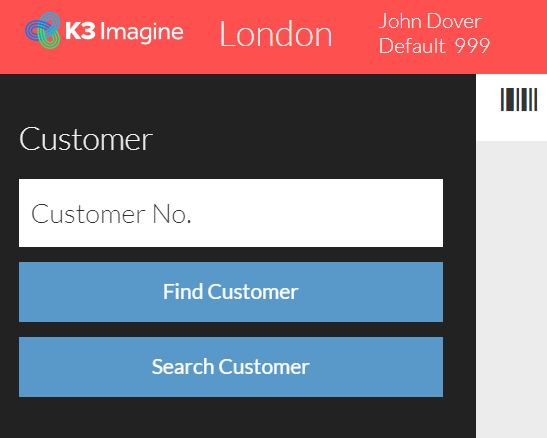
On a mobile device or a small screen, the panel gets converted to a button on the top bar.
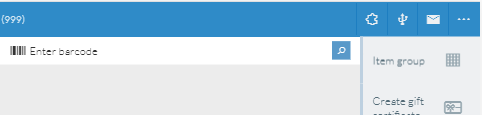
![]() Tap it to see the Widget menu.
Tap it to see the Widget menu.
All the widgets are then shown as a horizontal list of buttons. You can tap the icon of the widget you want to use.
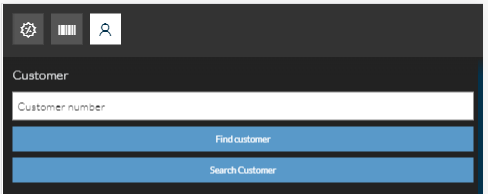
NOTE: The Revide widget is now deprecated and cannot be used within Imagine. If you need to integrate with Revide, please contact your K3 representative for further details
NOTE: The Price and Promotion Widget is a silent widget which processes your Promotional rules as items are added to the basket. If the widget is not applied to your shops POS then Promotions will not take effect. Item Prices set in PPE are not effected by this widget and will be applied irrespective of whether the Price and Promotion Widget is enabled or not. No configuration is required for this widget.