Picklist Report
The Pick list Report is used to print a list of the item(s) that have been sold in user determined period of time. This print will be to the receipt printer.
Pick list Reports are generally used as a restocking list, the clerk may print this list, check the item(s) sold, see what is on the shelf/rail for that item(s) and the replenish stock from the stock room if the shelf/rail is low.
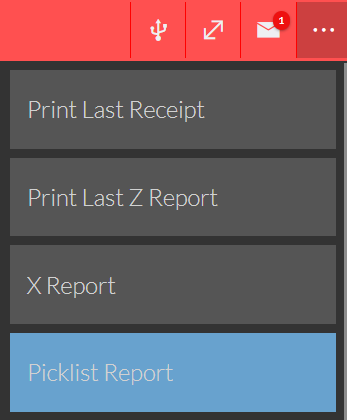
This function can be performed several times a day.
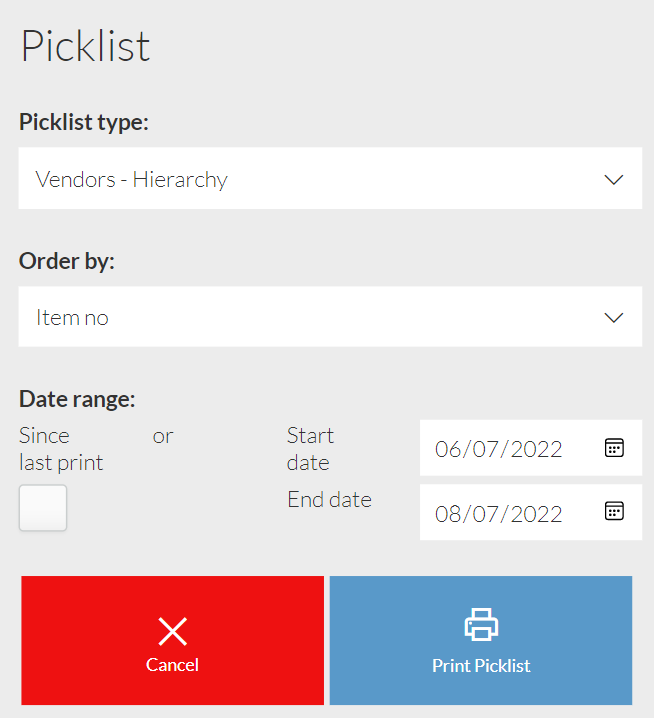
Picklist Type - Select between Vendors- Hierarchy or Hierarchy - Vendors.
Order By - Choose between Item no, Item Name, Item Description or Vendor Item no.
Since last print - Tick this box to print a list based on all sales since the last time you ran a Picklist Report. This can be useful if you don’t know the last time the report was run.
Start Date - The first date you want the Picklist Report to include.
End Date - The last date you want the Picklist Report to include.
NOTE: ‘Since last print’ and ‘Start Date/End Date’ are exclusive, you can only choose one or the other, not both.
Cancel - Will return you to the POS main transaction screen.
The printed out picklist will show..
- Shop name
- Start and End dates and times for the sales included in the report
- Date and time the Picklist Report was printed
- A list of items sold in the selected time period with
- Sold showing how many were sold in this period
- Returned showing how many were returned in this period
- Net showing the result of Sold minus Returned
- The number On-Hand currently for this item
- Totals showing a sum of all Sold, Returned and the Net figure