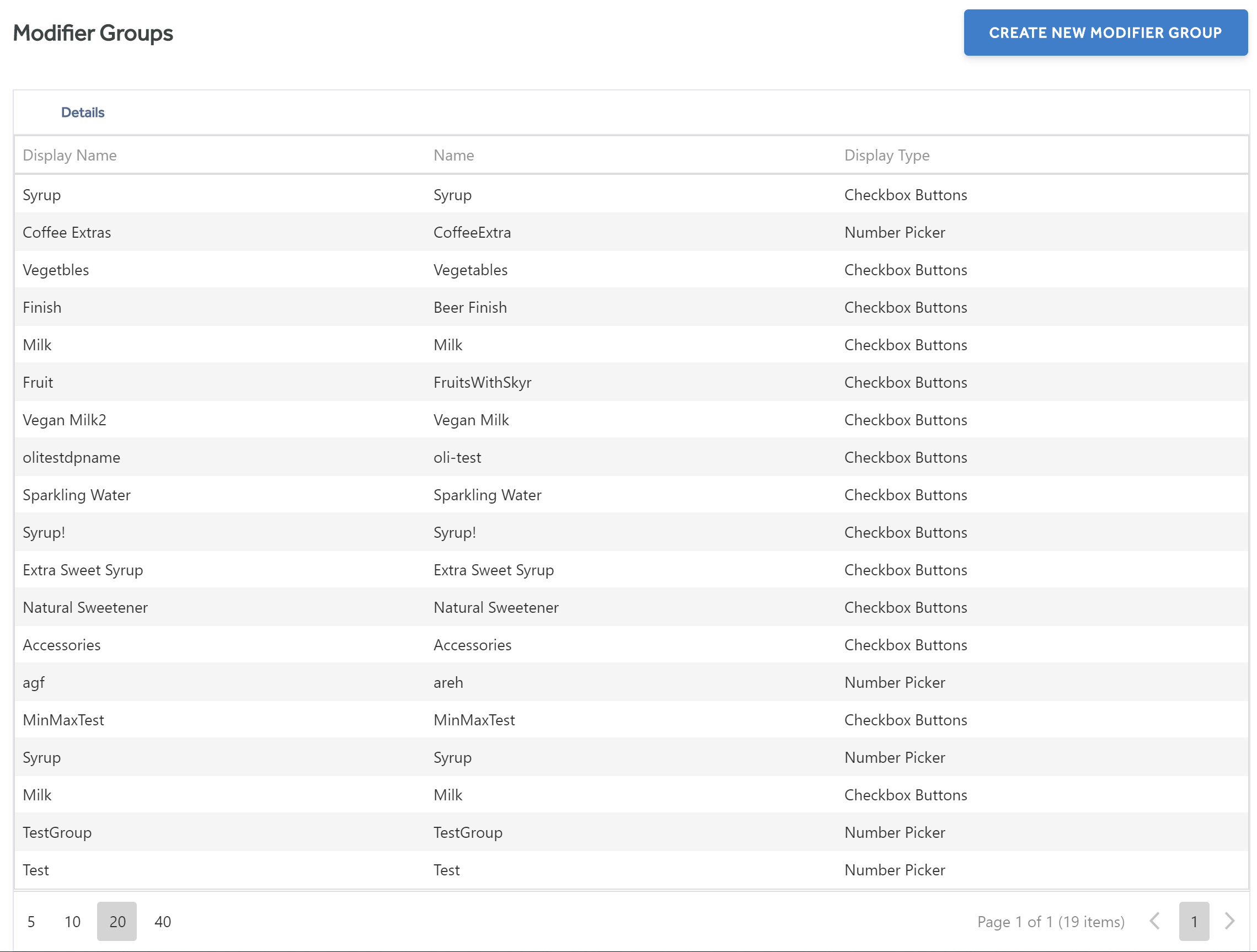Modifier Groups
Modifier Groups provide you with the ability to make certain prescribed modifications to an Item. You can only make modifications to an Item or a Bundle Main item but not a Bundle Group Item
You would use a Modifier Group if you want to add one or more variable modifiers to a particular item.
Modifiers can have additional prices, these are individually added in addition to the item price.
The below example is for a cup of coffee.
You choose a Latte, however you want to be able to choose your own type of milk, an extra shot of espresso as-well as choosing a flavour of syrup, this would be 3 modifier groups.
"Milk" This Modifier Group contains your milk options for example these could be Semi Skimmed, Skimmed, Whole, Oat, Soy and Almond.
"Shots" This Modifier Group contains your optional extra shots.
"Syrups" This Modifier Group will contain your syrup choices.
NOTE: Modifiers are not currently linked to Items within Imagine and do not have an effect on stock.
Modifiers appear in the front end apps similar as seen below.
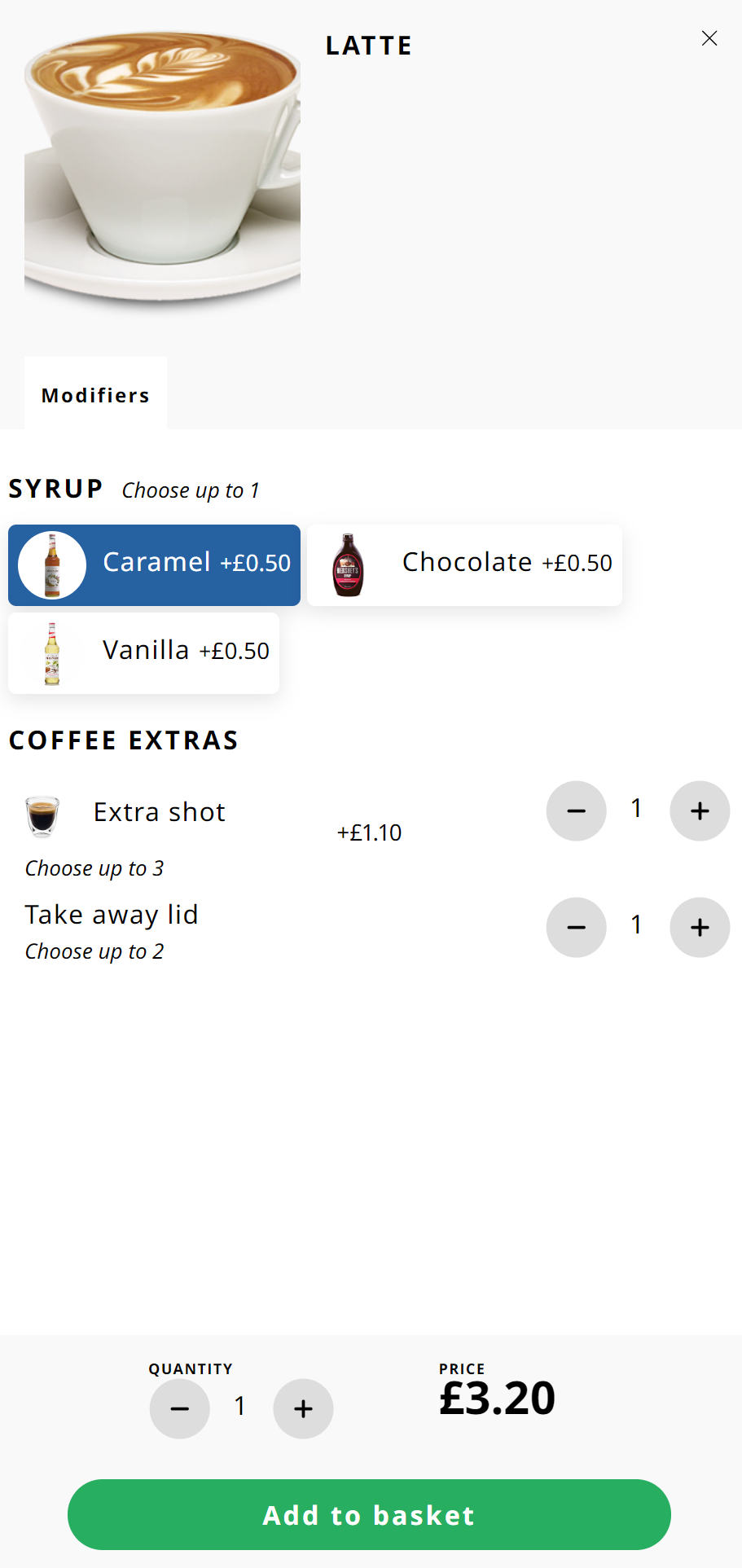
Modifier Groups List
A Modifier Group List shows you all the existing Groups you have currently set up. You can Create new Modifier Groups, or Select a group to view/edit it's details.
You not able to delete Modifier Groups as they may be linked to other groups for which sales have been registered.