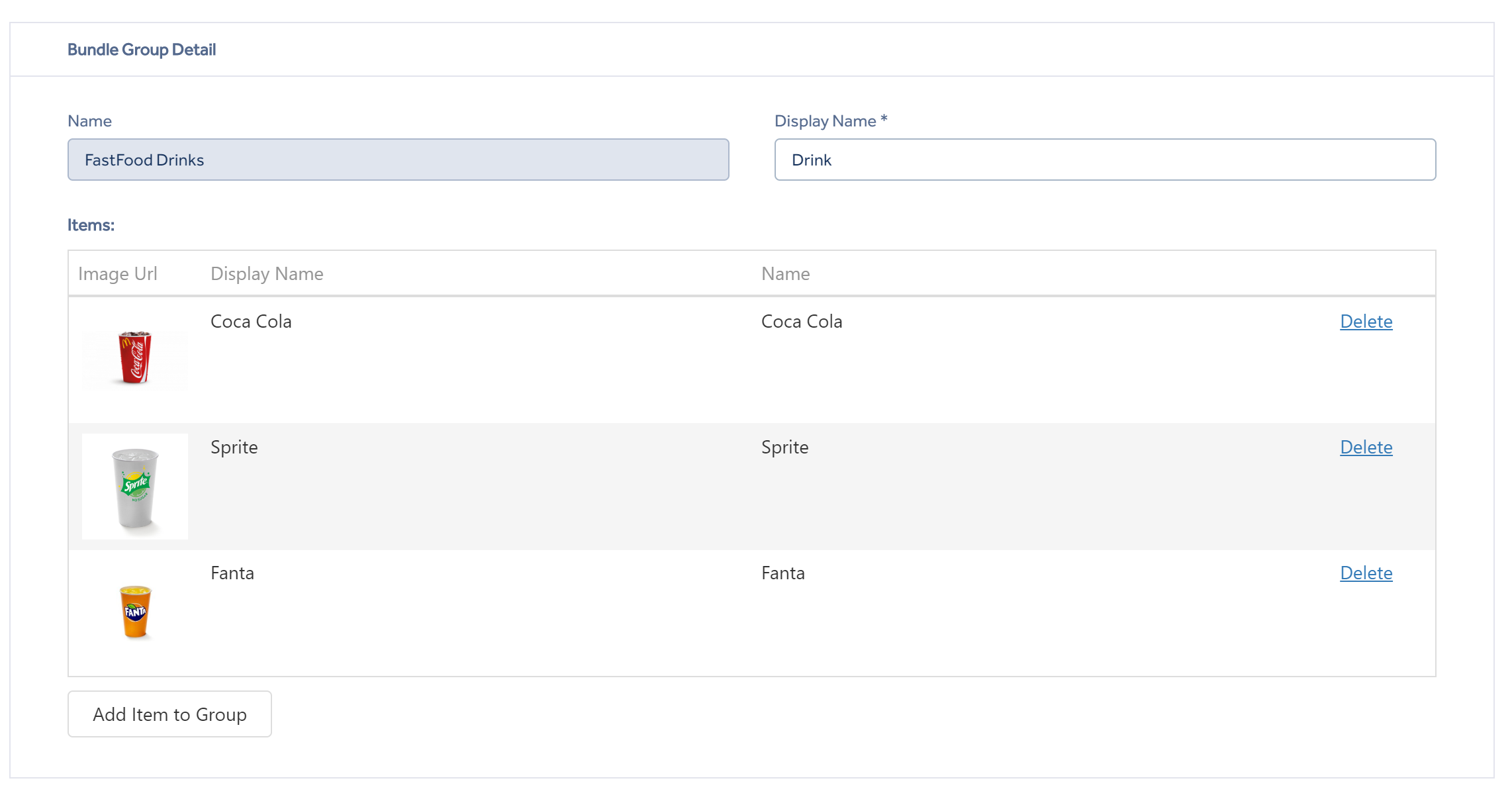Create a Bundle Group
Creating a Bundle Group needs two key properties and the items you want to include into that bundle group.
To begin creating a new Bundle Group press the 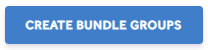 this will then open up to the page below.
this will then open up to the page below.
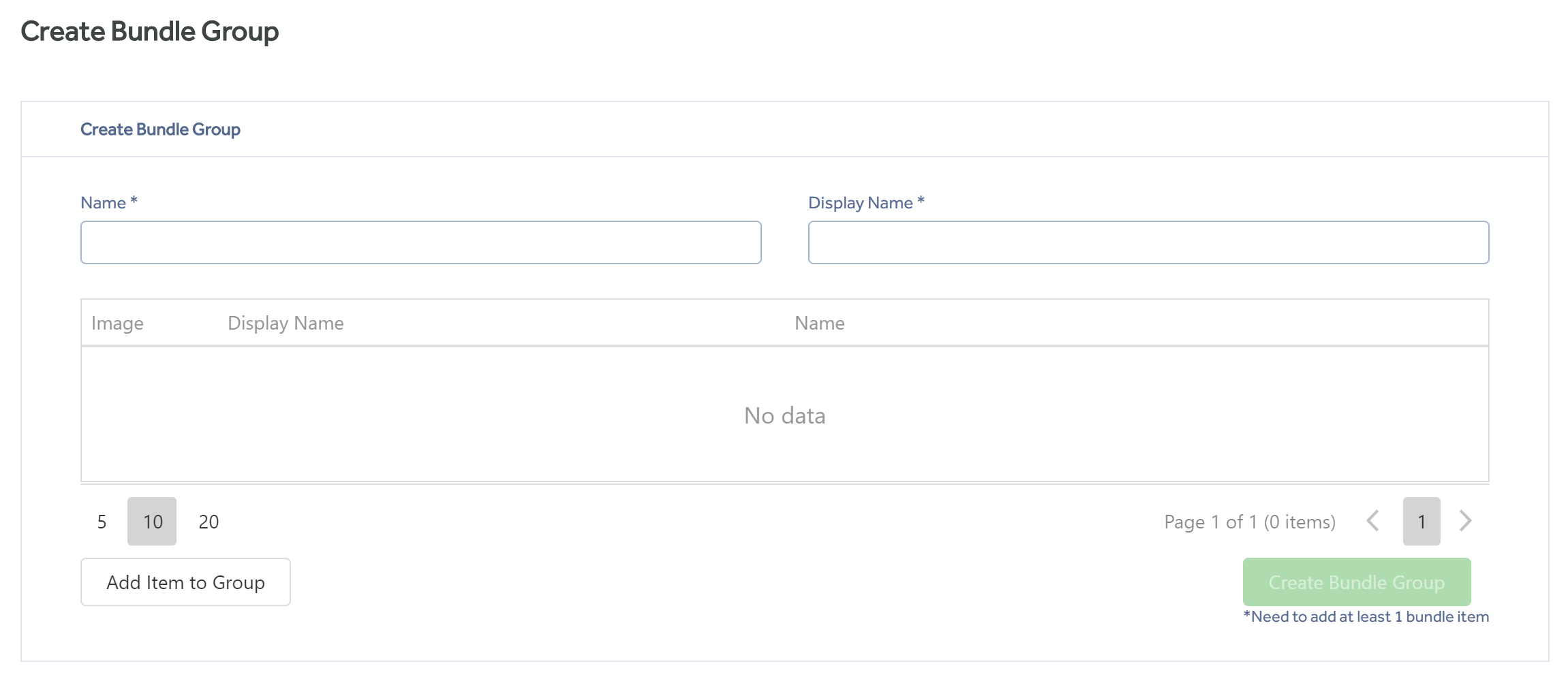
Name - This should be the name used internally.
Display Name - This should be the name seen by front end users.
Add Item To Group - This button will bring up a list of searchable items that can then be assigned to this bundle group. You can add multiple items at the same time by checking the boxes on the left hand side and the pressing the  to assign them.
to assign them.
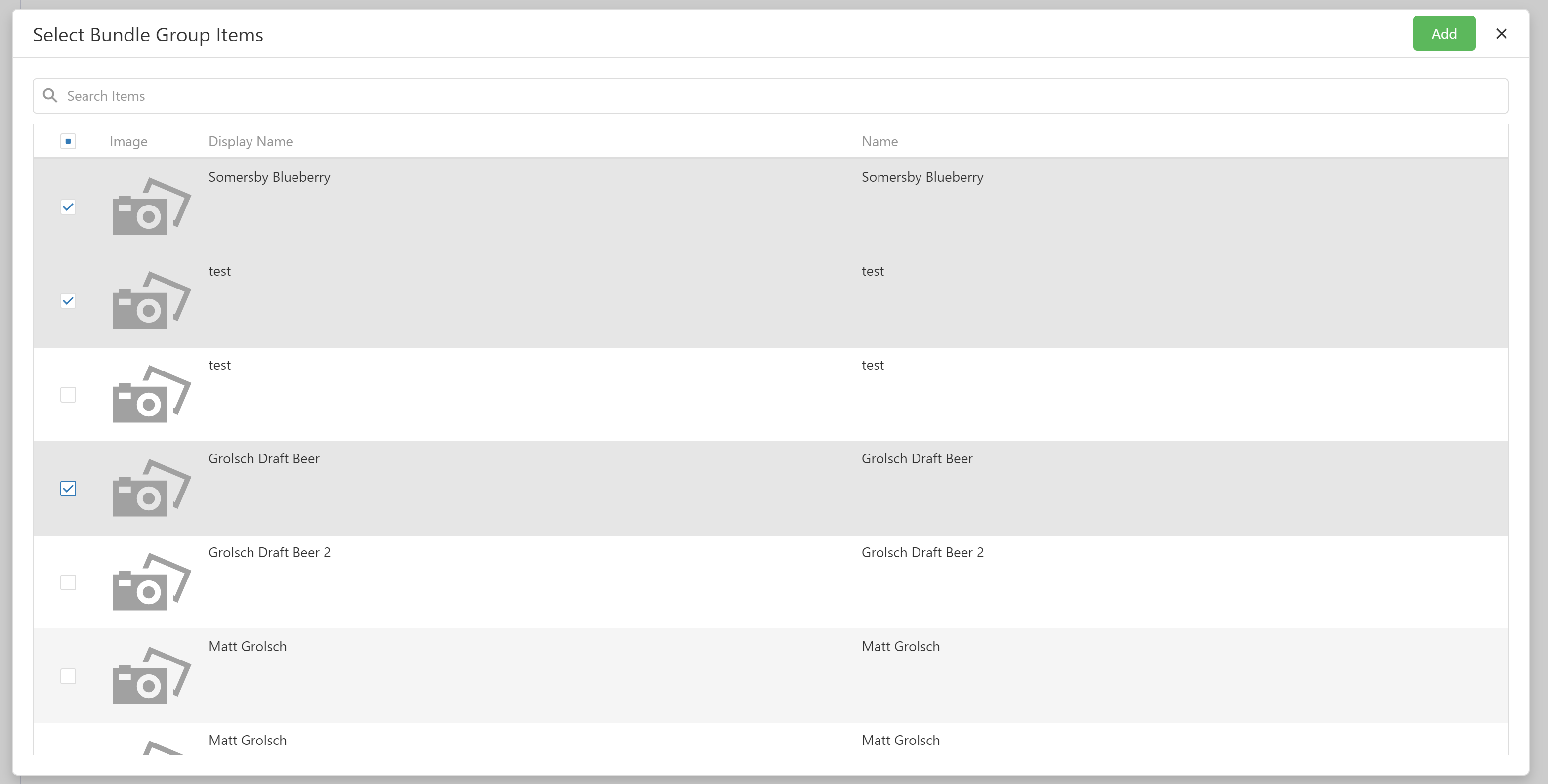
Ensure you press 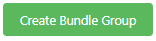 to add the created bundle group to the system.
to add the created bundle group to the system.
View/Edit Bundle Group
To alter a Bundle Group select which group you need to edit.
You can delete items from the group however, this only removes the item from the group and does not delete the actual item.
Any changes made to a bundle group will immediately be reflected in any Bundles that are currently live and in use in the front end applications.