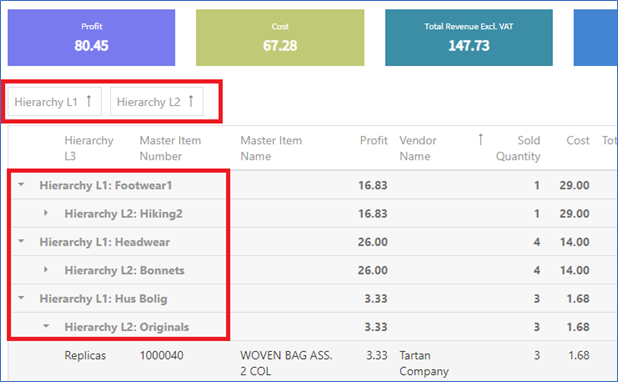Group a Column of Data
Data can be grouped by one or more of the Hierarchies [Level 1,2 and 3] as well as Vendor Name.
Drag one of the groups up to the top left-hand side of the data table where it says “Drag a column header here to group by that column”
The group can be collapsed to show a summary version by clicking on the arrow to the left of the Group name.
To remove the grouping, drag the column back to the data report.
To see multiple groupings, drag another group to the group area.
Multiple groupings can be switched around to show a different view of the grouped report.
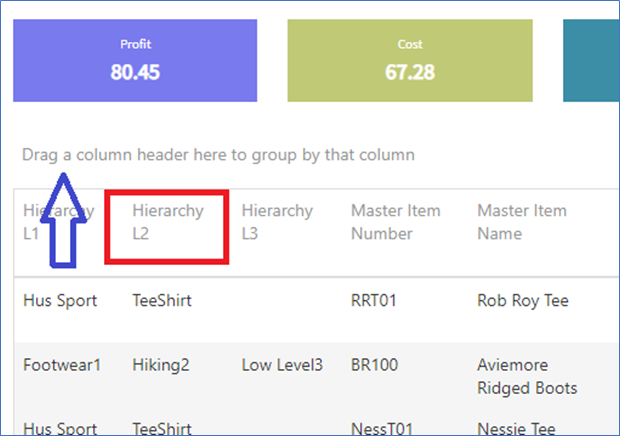
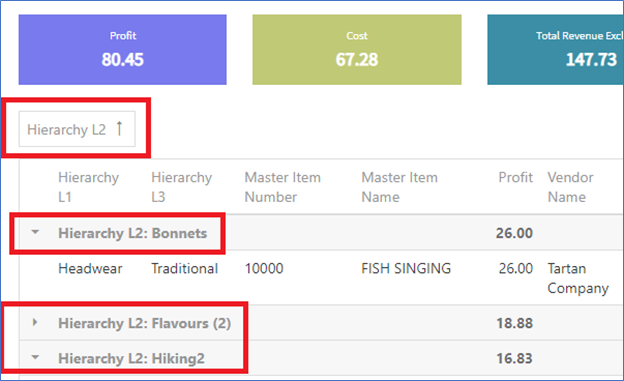
Group is collapsed to show a summary view
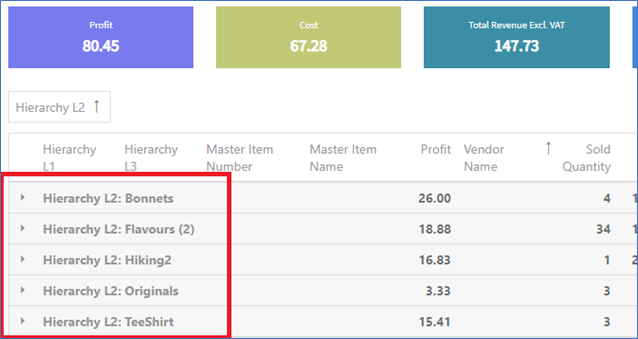
Multiple groupings.