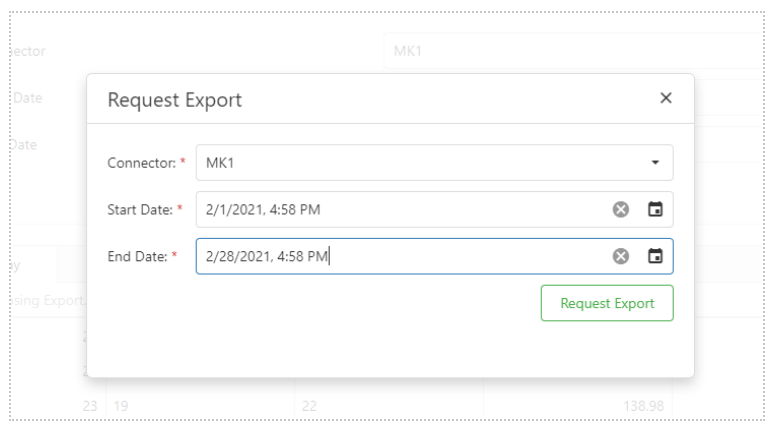Usage
Receipt Capture
When a transaction is completed at the POS there is a request to the printer for a receipt, If the shop feature
It is at this point if the shop feature for the connector is enabled then a request to the fiskaly system will be sent and details sent back to the connector, the details of the fiscalization is then printed on the receipt, a QR Code capturing the details required in the fiscalization is also printed on the receipt.
The details of the transaction and what was captured can be seen on the Fiskaly Dashboard Transactions.

End of Day / Reporting
When the end of day process is triggered from the POS (Cash Statement), if the fiscalization shop feature has been enabled for that store, then the details of the cash statement is also sent to the Fiskaly system.
To access a screen where you can have a view of all submitted cash statements to Fiskaly acccess the Back Office Imagine Module, then go to the Fiskaly Screen using the top menu. If the fiskaly shop feature has been enabled you will be presented with a screen where you can select a particular connector, start and end dates (optional), then press search to query the fiskaly api and bring all the end of days and export requests
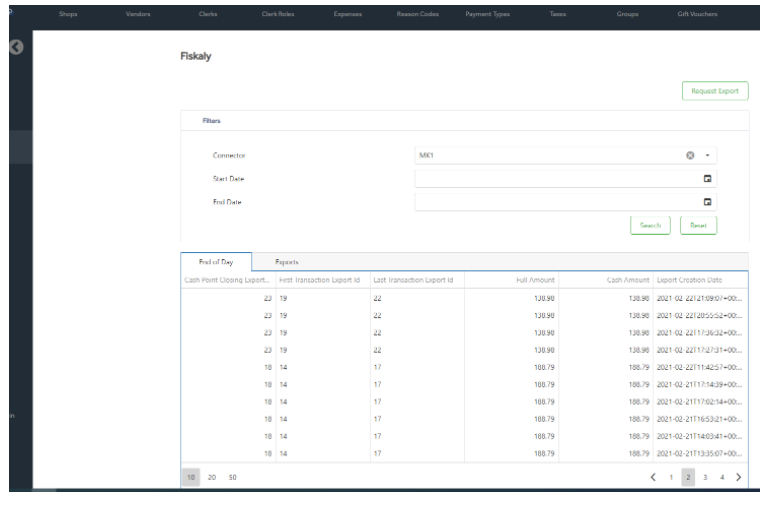
To Request a file export simply press the Request Export Button at the top of the screen, a pop up will appear where you can select the connector and start and end dates and send the request to Fiskaly. This will queue an export to be generated, and you can log into the Fiskaly portal to retrieve this download.