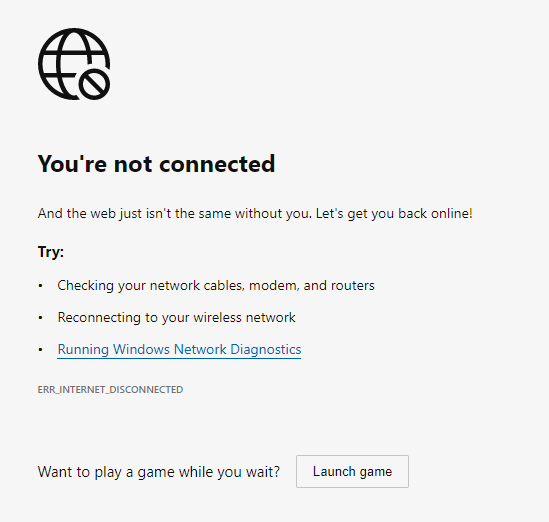Offline Mode
POS is designed to "work" off-line, however it will only operate offline if you already have POS open in a browser and will be limited to certain functions.
Functions that don't work when offline.
- Item Shortcuts.
- Redeeming Gift Certificates.
- Items are limited to 1000 latest sold and 2000 most sold items.
- Parked Transactions.
- Recall Parked Transactions.
- Find & Email Receipts.
- Use of Widgets.
- Extensions.
- End of Day procedure.
- Master Item lookup with variant grid view.
- Gift Aid (UK Only).
- Item information messages will no be presented.
- Item Images. These normally display in widgets which also have no functionality when offline.
The POS uses HTML5 Local Storage to hold all the critical information that it needs in order to operate. This includes product data and clerk data.
When working off-line, a  will appear in the top bar of the POS to alert you, do not refresh or backstep out of the POS as you will be unable to log back in.
will appear in the top bar of the POS to alert you, do not refresh or backstep out of the POS as you will be unable to log back in.
⚠ CAUTION! You should avoid using Clear history, Deleting cookies or similar functions which clear your browser cache. Doing this will wipe the local storage, and any settings which are held there. Browsers can be configured to automatically clear these on browser exit, and other third party applications can also "clean" your browser These types of tasks should not be performed.
⚠CAUTION: If you clear the local storage (Through clearing browser cache, running clean-up tools, deleting cookies etc) whilst you are off-line, then you will not be able to start the POS.
You may however be asked to clear the cache by a member of the K3 support team.
NOTE: Any sales completed using the 'default' connector will not show on the Z read. The 'default' connector is available whilst offline to enable sales to be completed.
NOTE: The POS can go into offline mode if there is an issue with the K3 Servers, this can happen even if the POS is still connected to the internet. If you suspect this is an issue you can check status.k3imagine.com
Some transaction data will be stored onto the connector and will remain even if the connector is rebooted.
The Connector will continuously try and send receipts to imagine every 60mins, once back online it will take up-to a minute for these to sync.
Offline whilst POS screen is open.
If you are using the POS and you go into offline mode you will see a disconnect  symbol.
symbol.
If you have widgets enabled for your shop these will only be available when you are back online.
![]() An offline symbol will replace
An offline symbol will replace ![]() in the side menu.
in the side menu.

Opening the browser while offline.
If you have the POS browser saved in a tab and use this while offline you will be unable to access the POS and will see the below page.
You will be unable to access the POS until you re-connect.
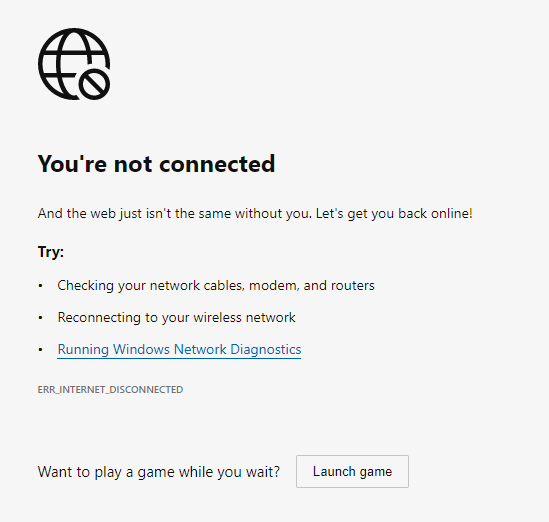
Using a desktop shortcut while offline.
If you have the POS saved as a shortcut on your desktop and you are offline using the shortcut you will be shown the below page.
You will be unable to access the POS until you re-connect.