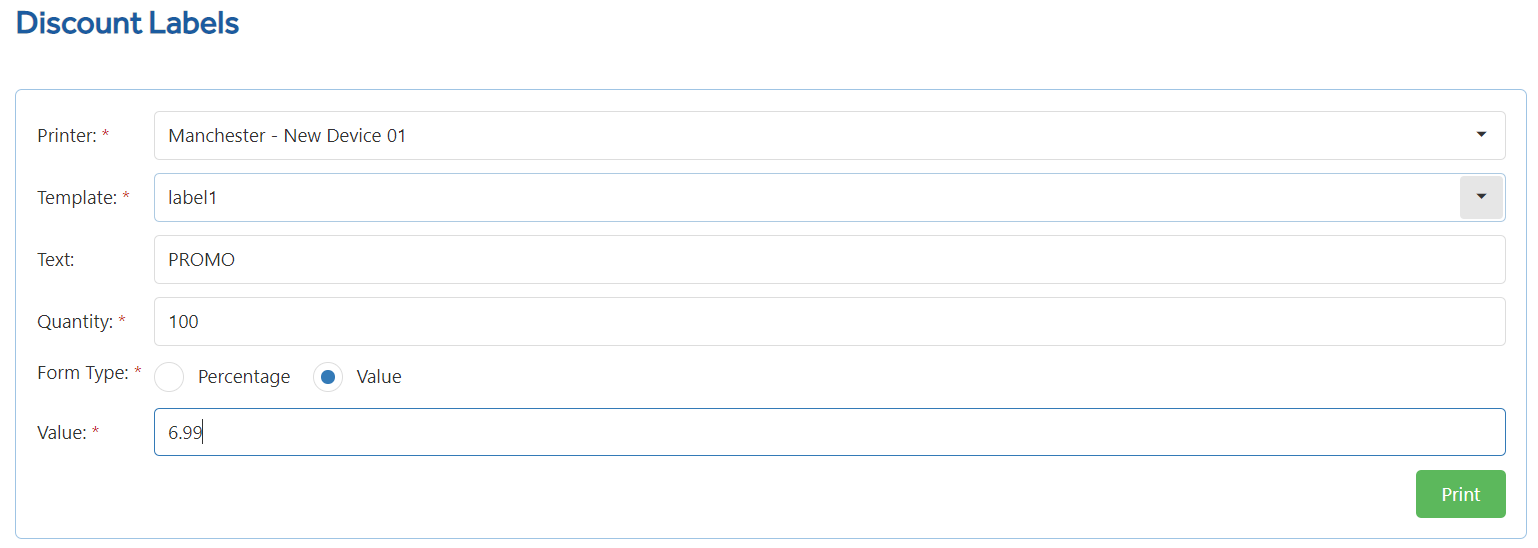Discount Label - Value
Printer - Select the Connector which has the Barcode printer attached.
Template - Select a pre created template made in Label Templates.
Text - This is where you can add some extra information to the label. E.g. A Promotional name or a description of the discount.
Quantity- How many labels are to be printed.
Type - This must be set as Value.
If set as Percentage, the Amount [Value] figure will be printed as Zero regardless of what amount the value box says.
Value - The amount [value] required.
Print - Will set the printer to printing the labels as required.