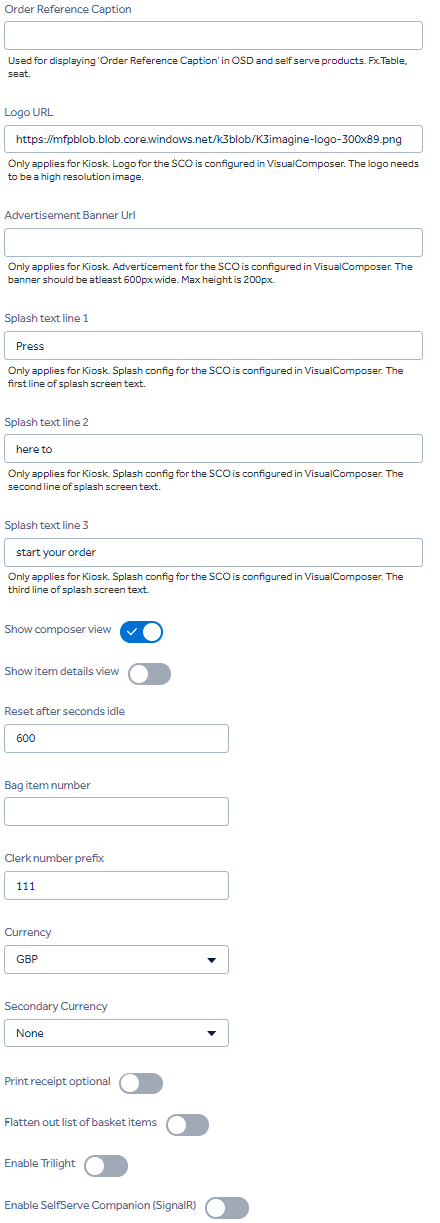Configuration
*** The Configuration tab is being deprecated and replaced in other applications. However the properties and their effects are explained below.***
Order Reference Caption - This is used as the "descriptor" for what you might call an order reference. For example, the SelfOrder is designed for table service, so you want the order reference to be named "Table". For the Kiosk, this could be called simply "Order No". But if it were in a stadium or theatre, this could be "Seat".
Logo URL - Logo that is shown on the old Kiosk and Self Checkout. Only .bmp, .gif, .jpg and .svg type images are supported
Advert Banner - Optional advertisement for appearing in the Self Checkout
First, Second, Third Text Line- On the front screen of the old Kiosk
Composer View - Used on SCO only and enables the Tiled view for the "Lookup" button.
Item Details - Used in SCO only and determines if you get shown the item details page before adding an item you have looked up into the basket.
Reset After Seconds Idle - Used for the SCO, Kiosk and Kiosk 2, this is the number of seconds before being asked "Are you there?" and then starting another timer to reset the basket.
Bag Number - Used in SCO Only. If this is populated it will ask you for the number of carrier bags you are buying and add this linked item as a line item into your basket.
Clerk Number Prefix - Used in SCO, Old Kiosk and New Kiosk. If you were to scan any barcode with this prefix, it will allow you to get into Supervisor Mode for the relevant app.
Currency and Secondary Currency - The currencies used by the SCO Only.
Print Receipt Optional - Used by the SCO Only, this will ask the user if they want to have a physical printed receipt or not.
Flatten out basket of items - Used by SCO only. If NOT flattened, it will have 1 line per scan and where there are identical items it will increment the quantity. if it is set to be flattened, it will always add one line per scan.
Enable Tri -Light - Used by the SCO Only and only required to be enabled if the SCO is running on the NCR SCO to drive it's Tri-Light
Enable SelfServe Companion - If enabled it will allow you to use the SelfServe companion to remotely approve/authorize