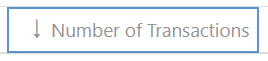Changing the Sort Order
On the data table an arrow to the left of the column name indicates which column the report is being ordered by e.g. Highest to Lowest or Lowest to Highest.
- Click the top of a column to change the sort order.
- Arrow pointing Down is Highest to Lowest for values and Current to Oldest for dates.
- Arrow pointing Up is Lowest to Highest for values and Oldest to Current for dates.