Custom Email Receipts
Custom Email Receipts are supported when a retailer has their own SendGrid account.
Within SendGrid they must create an API Key through settings > API Keys and record/copy the key to be used.
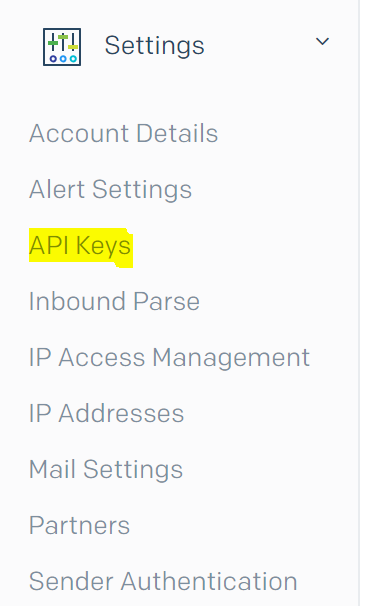
Within SendGrid a Dynamic Template can then be created.This is done using Templates > Transactional
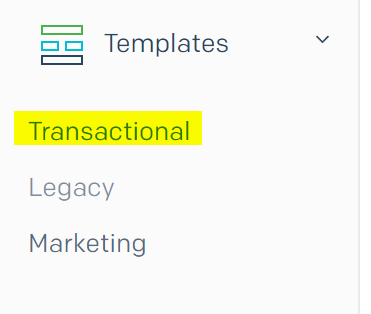
You can then create and format a template but it must be a Dynamic Template. It can be formatted and structured however you like, but you should use the following variables in triplicate {{{curlybraces}}} and Imagine will replace these with the content from the transaction.
{{{HEADER}}}
{{{ITEMS}}}
{{{TOTAL}}}
{{{VATS}}}
{{{PAYMENTS}}}
{{{CUSTOMERNUMBER}}}
{{{FOOTER}}}
{{{BARCODE}}}
{{{CARDRECEIPT}}}
The Template ID is then required to configure Imagine to use your custom template.
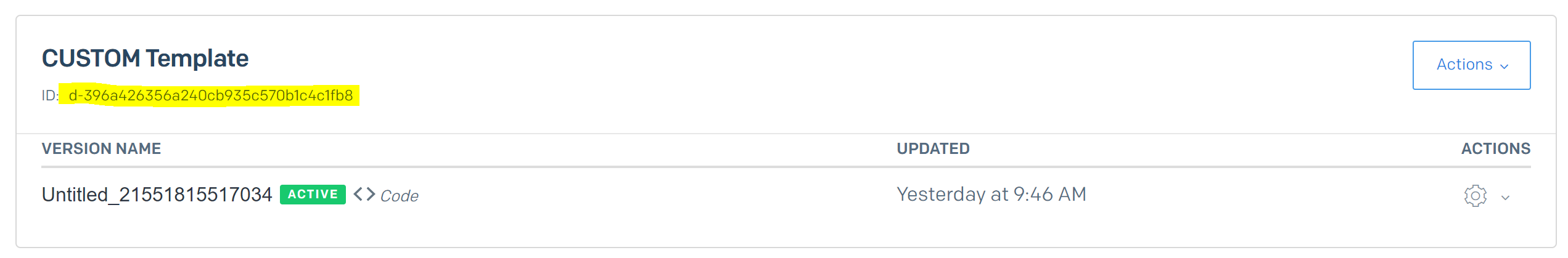
The custom receipt template can then be implemented by K3 as a Shop Feature through the support platform. Please contact your local support team for more details.
Feature Name: ReceiptEmail
Feature Values:
- Name: SendGridReceiptEmailTemplateId, Type: String, Value: TemplateId taken from SendGrid
- Name: SendGridReceiptEmailApiKey, Type: String, Value: ApiKey taken from SendGrid
A sample/getting started template is shown below.
-<p> </p>
<table class="resetWidth" style="mso-table-lspace: 0pt; mso-table-rspace: 0pt;" border="0" cellspacing="0" cellpadding="0" align="center" bgcolor="#EEF0F2">
<tbody>
<tr>
<td align="left" width="600"><br /> <span class="mobilefont" style="color: ##EEF0F2; line-height: 10px; font-family: arial , sans-serif;"><strong>CUSTOM!!!!!! CUSTOM!!!!!! Thanks for your purchase!</strong><br /> <br />Please find attached your receipt and below an overview of your purchased items. </span><br /> <hr />
<div style="text-align: center;">{{{HEADER}}}<hr /></div>
<div style="text-align: center;">
<div style="text-align: left;">{{{ITEMS}}}</div>
</div>
<h2>{{{TOTAL}}}</h2>
<div>{{{VATS}}}</div>
<p>{{{PAYMENTS}}}</p>
<p>{{{CUSTOMERNUMBER}}}</p>
<p><center>{{{FOOTER}}}</center></p>
<br />
<p><center>{{{BARCODE}}}</center></p>
<p>{{{CARDRECEIPT}}}</p>
</td>
</tr>
</tbody>
</table>