Creating a New Composer Group
The Composer Group List will display all currently existing groups. To edit simply click on the relevant group.
To create a new Composer Group use the 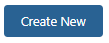 button.
button.
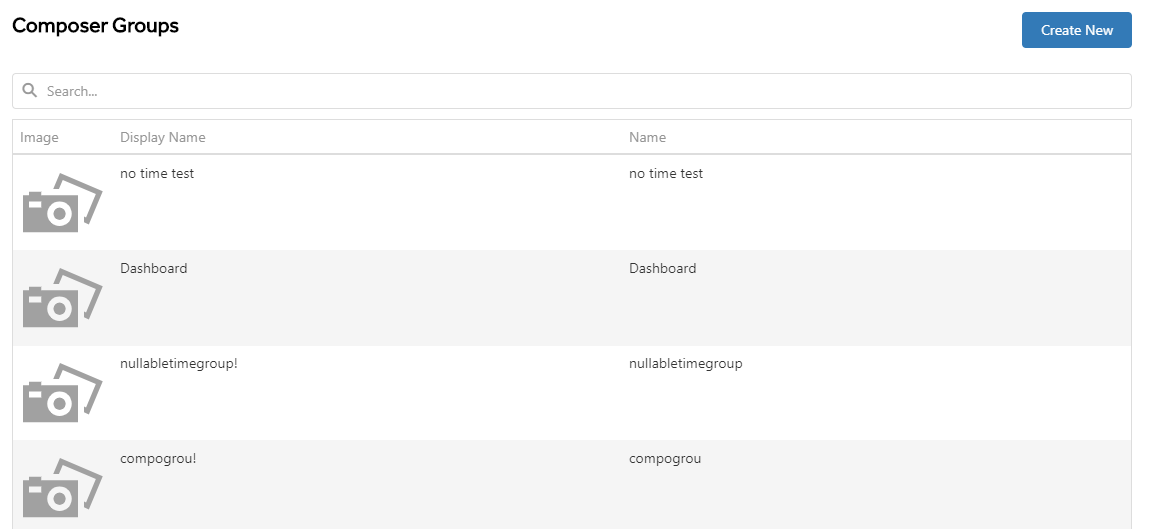
You will be taken to the below page.
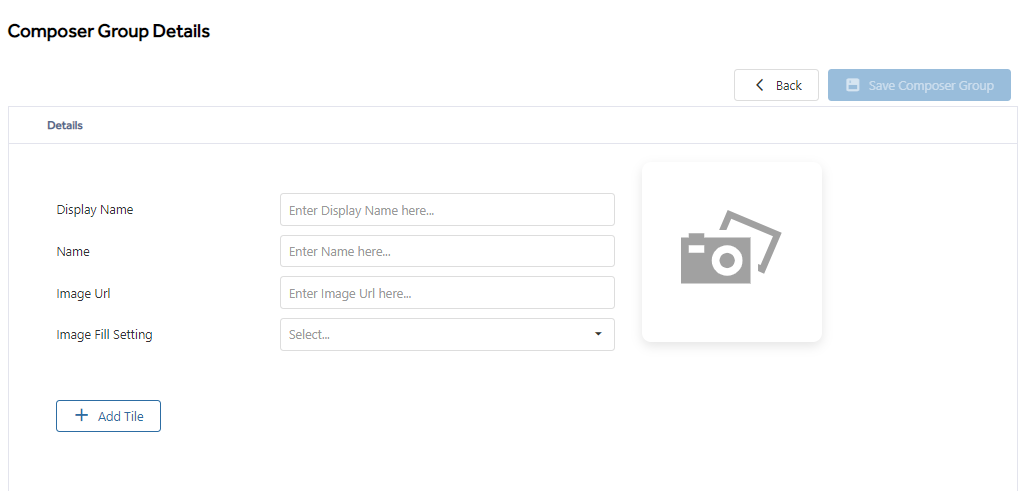
Display Name - This is the name that will display on the Self Serve Applications and is seen by the customer.
Name - This needs to be a unique name as you cannot use this name more than once. If the name already exists you will be given the following warning 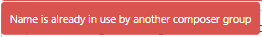
Image URL - This is the image that will appear on the tile. Image types supported are .bmp / .gif / .jpeg / ,svg.
Image Fill Setting - This is how the image will be displayed on the tile.
Centred - The image will be in the middle of the tile.
Fill - The image will fill the entire tile.
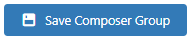 Save all Composer Group Details.
Save all Composer Group Details.
![]() A notification in the top right corner will appear to confirm the information has been saved.
A notification in the top right corner will appear to confirm the information has been saved.